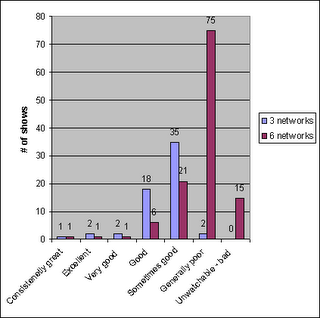Napster has become an icon in the war between entertainment industry giants on one side; and fans, legal activists and computer programmers on the other. The Recording Industry Association of America (RIAA) technically “won” that battle, but they seem to be losing the ongoing war. And the Motion Picture Association of America (MPAA) is intensely interested in that outcome.
It’s hard to discuss the issue though, because there are so many players involved. Because they’re actually fighting for or against different things. And frequently they’re using arguments that have more to do with politics than with their actual goals. For instance:
- Fans talk about sharing and mix tapes, while admittedly lots of them just like free stuff.
- Legal activists talk about first amendment and fourth amendment rights and fair use, but often in the larger context of resisting the corporatization of government.
- Computer programmers talk about non-infringing uses of technology and the technical impossibility of implementing certain regulations, while often echoing the legal activist’s resistance to corporatization.
- The recording industry talks about piracy, theft, and the rights of the artists, while their real concern is control of the marketing and distribution channels.
This last point is the one I want to look at.
The official position
The RIAA has long held that any duplication of an audio recording made without the express permission of the copyright holder is, and should be, illegal. This is not technically correct.
There is, at a minimum, the fair use doctrine, which holds that works can be copied and reproduced for the purposes of comment, news reporting, teaching, scholarship, and research. So the RIAA is already stretching the truth, although they have been fairly direct in their efforts to limit the scope of fair use and restrict its application, but so far these exemptions exist.
Based on creative accounting
Have they stretched any other truths? Courtney Love and Janis Ian both argue pretty persuasively that protecting the artists is not what this is all about. Even a million-selling album barely makes the artists any money, while various industry segments take all the profit.
But repeated studies, some of which Ian mentioned, have shown that Napster users actually spent more money on new CDs. So why would the RIAA oppose it? For that you have to look at what music Napster users were buying. It was more likely to be back catalog or from a minor label. And the RIAA is designed to promote blockbuster releases from Top 40 artists.
So killing Napster was really about restricting the number of choices listeners have, and making sure the record labels own all of the remaining choices.
It’s not the music, it’s the information
Seen in this light, it’s more clear that the RIAA is not in the music business per se. They are in the marketing and distribution business. And Napster performed both of these functions for free. And did it better than the RIAA could, because it directly reflected the preferences of the users. It’s no wonder the RIAA attacked them.
So here is the iconic battle: The status quo industry controls information and access. The upstart provides information from the users, to the users, without industry input. Industry uses legal means to squash the upstart. But the genie is out of the bottle.
Who does information now?
In the generic terms I just used, you can see echoes of this battle in online search and advertising. Google, through their PageRank algorithm, represents the preferences of their users. Marketers coming from the broadcast model, where money equals attention, claim a lack of “fairness” in the system, saying that the content producers should control how their sites appear in indexes.
The battle is playing out differently this time, for a few key reasons.
First, Google got very big, very fast. By the time traditional marketers realized what was happening Google was already dominant.
Second, traditional marketing was fragmented and highly competitive. They didn’t have a single trade group dictating the market the way the RIAA was controlling the bulk of the music industry.
Third, Google had a business model before they came under attack. Which means they had money for legal defense.
Fourth, and possibly most important, Google knew the fight was about information and access. They weren’t distracted by arguments about artists and creators.
Which side are you on?
“You’re not promoting the right thing … Stop listening to what users say they like, I’m the one paying money, I’ll tell you what people should like … It’s not fair, I’ve spent all this time and money on market research and your system is saying that my product still isn’t popular …”
It sounds like the same arguments the RIAA made. Companies with a vested business interest are unhappy that people don’t like their product, and they’re trying to shoot the messenger.
Where are you in this fight? Insisting that Google should list you because you paid more? Or analyzing what PageRank says about how people view your content, and giving users what they want?