
WordPress has a massive repository of existing plugins, ready to install. That’s one of the big benefits of using WordPress: No matter what you want to do, there’s a good chance someone else has already done it.
But sometimes you’ve got a plugin that isn’t in a repository. Like commercial plugins that you have to download to your computer, then upload to WordPress. These are just as simple to install.
Upload and Install the Plugin
On your WordPress dashboard, expand the “Plugins” section (if it’s closed) and click on “Add New”.
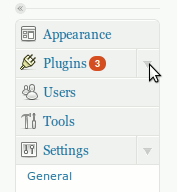
Click on the “Upload” link.
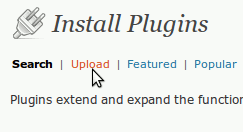
Select the file from where you saved it on your computer, and click “Install Now”.
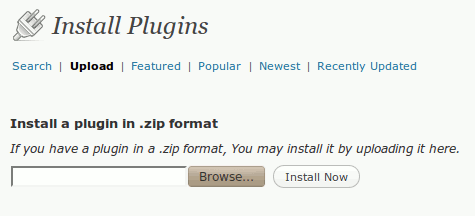
Click on “Activate Plugin”.
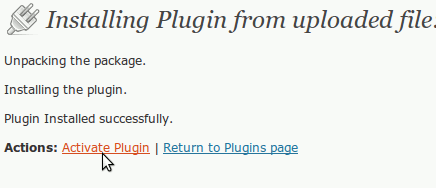
And that’s it.
Configure the Plugin
Some plugins have additional configuration settings, which may be optional or required. These settings will show up in one of the menus in the left sidebar.